Android
Settings, Apps and Android ROMs that can save your life!
Dennis "@the_metalgamer" Fink
18 March 2015
at "cryptoParty: Let's hack towards a better future!" by C3L
Table Contents
- Settings
- Apps
- Alternative ROMs
- All-in-One Solution
Settings
Lockscreen
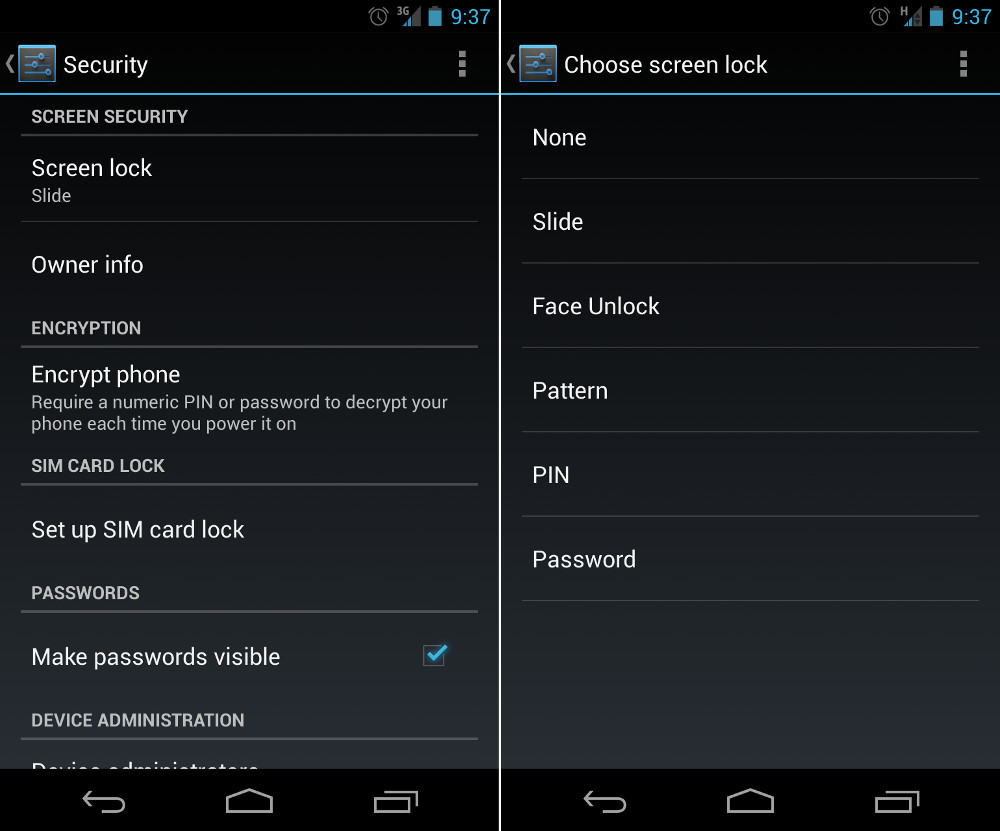
- You should set a lockscreen, because even if you encrypt everything, if you phone is unlocked and anyone gets physical contact with the phone, they can read everything, turning encryption obsolete
- Secure options are:
- Pattern
- PIN
- Password
- Pattern has also some suboptions turning in more secure than in the default configuration
SD Card Encryption (Android >=2.3.4)
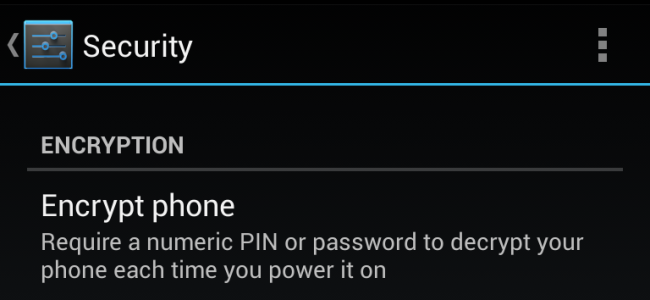
- Encrypt your SD-Card
- Be aware when setting this up you will lose all data on it, so make a backup before
Advanced: Trusted Certificate Authorities
- Advanced Topic
- Do you really trust the chinese government?
- Handles which certificates are trusted
- Certificates are used in the context of browsing the web securly
Apps
TextSecure

- OpenWhisperSystems
- Encrypts SMS messages
- iOS version: Signal
- Note: From next major version you need an internet connection
- Your communication partner needs also this app so that you can communicate securly
- No fee (other than your standard SMS/data connection fees)
- free of charge
RedPhone

- OpenWhisperSystems
- Encrypted Calls
- Need internet connection
- Also your partner needs this app
- No fee
- free of charge
SilentText

- SilentCircle
- Encrypted SMS
- Need internet connection and subscription at SilentCircle
SilentPhone

- SilentCircle
- Encrypted Calls
- Need internet connection and subscription at SilentCircle
ObscuraCam

- GuardianProject
- Secure camera app
- Blurs and disguises faces in photos and videos
- Removes information about you
- If you take a image with your standard camera app, it saves metadata in the file, like your GPS coordinates and other information, mostly you don't need this or do not want this. Think of this, if you put the image on facebook, they can easily extract the GPS coordinates and locate where you are at the moment
Orbot

- GuardianProject
- Anonymizes internet traffic
- Uses Tor
Orweb

- GuardianProject
- Secure and anonymous Web Browser
- Works with Orbot
ChatSecure

- GuardianProject
- Secure, encrypted and anonymous XMPP client
- Works with Orbot
- XMPP is a chat protocol
NoteCipher

- GuardianProject
- Encrypted note taking app
AFWall+

- Handles firewall settings
- You can set which application can use the internet
- Note: You need a rooted phone (come ask me later on how to do that)
F-Droid

- Alternative to Google Play Store, Amazon Android App Store etc…
- Contains only FOSS applications
Alternative ROMs
Why?
- Can provide complete freedom over our phone
- Can allow to uninstall google apps
- You can also root your phone (iOS term: Jailbreaking)
Examples
- CyanogenMod
- PAC Rom
- Many more
All-In-One Solution
Blackphone

- ~600€
- Secure Phone
- Includes SilentCircle membership